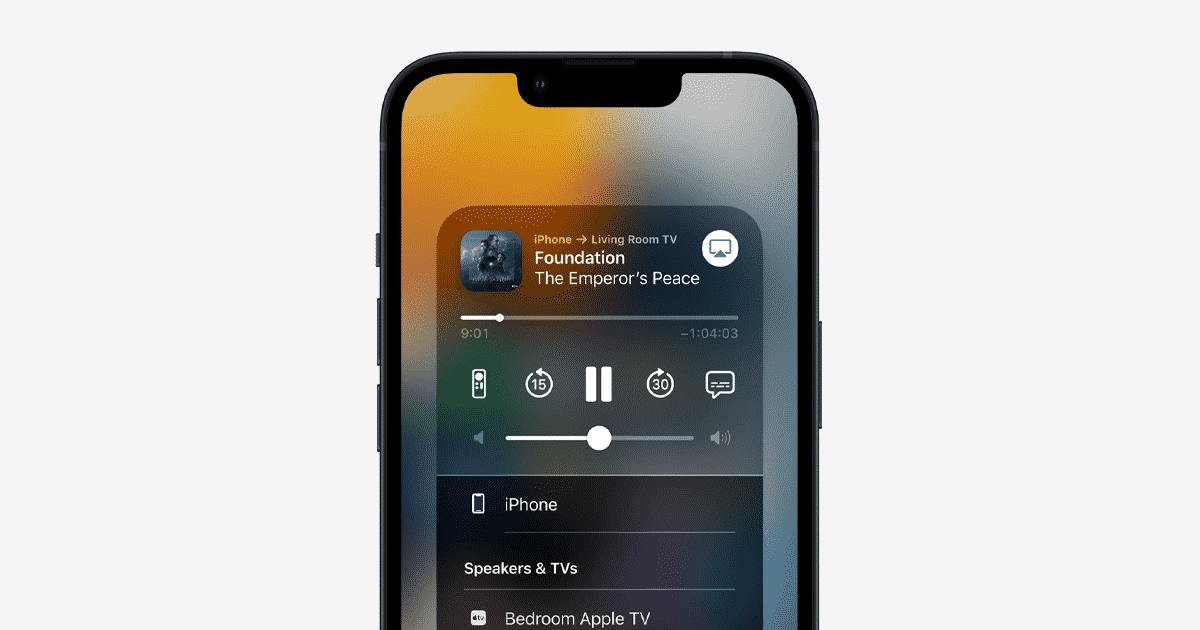Know About AirPlay
Apple AirPlay is one of the services provided by the company to its users. It is a wireless streaming service that allows users to stream audio and music, videos, podcasts, photos through their Apple devices to other supported devices. Well, this is not a new thing as earlier you can Airplay through Macs to other devices. The thing is after the macOS Monterey, macOS can be used as a receiver also. It simply means that you can Airplay from other Apple devices to Mac.
When it comes to AirPlay compatibility then a lot of Apple devices including iPhones, Macs,iPad, etc are compatible with it. For a complete list, you can refer to the company’s website but one thing is sure all the recent devices launched by Apple are fully compatible with AirPlay.
Now Mac and iPhone are the most used devices from Apple and using Airplay between them becomes really important. So if you didn’t know about AirPlay iPhone to Mac then don’t worry we are here to help you out.
Steps For AirPlay iPhone to Mac
- You can stream any type of content from your iPhone to Mac. In the supported apps, you will see the AirPlay icon. Tap on that icon.
- Now select your Mac and you are ready to enjoy all services provided by Airplay.
- For mirroring, just tap the Screen Mirroring icon and then choose your Mac.
- For sharing photos or video, tap the share option, and just like any other option tap on the AirPlay option in the share sheet.
- To protect your Mac and prevent unauthorized access to AirPlay you can change some settings in AirPlay.To do that follow these steps
- Go to settings in your Mac.
- Go to the sharing option.
- In the sharing option check the box associated with AirPlay.
- Now you will get three options in Allow section: Current User, Anyone on the same network, Everyone.
- The best and the most secure option is the Current user. It only allows devices Signed In with the same Apple ID.
Also read: https://techienext.com/2017/08/whatsapp-launched-new-features-check-here.html